List view
Onboarding Flow ( Quick Start )
Onboarding Flow ( Quick Start )
Lead Forms
The Lead Gen Forms page is where all the lead generation forms from your connected LinkedIn Ad account are displayed. You can manage, edit these lead forms in your LinkedIn Ad account & it will get updated in Recotap.
Overview of Page Elements:
- Form List: Displays all the lead gen forms synced from your LinkedIn Campaign Manager. Each row represents an individual form with details like:
- Lead Form Name: The title of the form, such as "Contact Us Form" or "Newsletter Signup."
- Campaigns: The number of LinkedIn campaigns that are associated with the specific form.
- Form Fills: The total number of times the form has been filled out by leads.
- Added By: The person who created or uploaded the form to LinkedIn, along with the date it was added.
- Search Bar: Allows you to search for specific forms by name for quick access.
- Export Button: Enables you to export form data, including lead details, into a file format for further analysis or use in other tools.
- Pagination: At the bottom of the page, you can navigate through the list of forms if you have a large number.
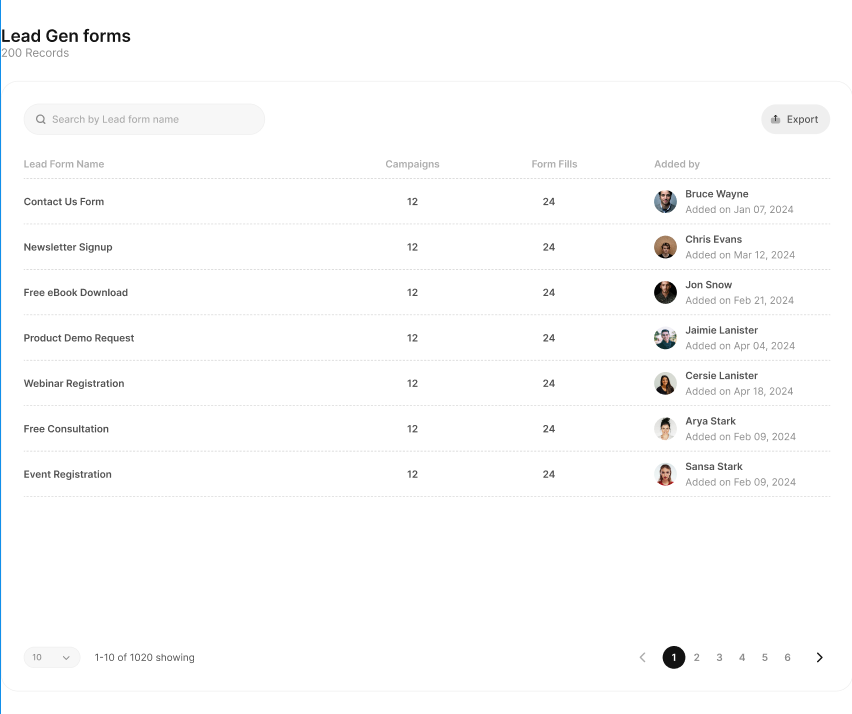
Relevancy:
- Lead forms are essential when selecting Lead Generation as the campaign goal.
- You can easily access and export all relevant data for multiple lead forms in one centralized location in Recotap.